|
담당교수 : 이인희
연도-학기 : 2021/2
교과목명 : 건축디지털디자인(1)
강의시간 : 매주 수09:00-, 목16:00-
|
|
1. 교수목표 및 강의개요(Course objectives & Description)
1) 교수목표
컴퓨터를 활용한 건축설계의 결과물로서 각종 표현기법을 능숙하게 다룰 수 있게 집중적인 실습을 수행한다.
2) 강의개요
컴퓨터 활용에 대한 기본지식을 통해 수집된 정보의 이용과 관리뿐아니라, 설계작업동안 컴퓨터를 이용한 도면 및 구성작업 그리고 표현작업을 보여주기 위한 컴퓨터 소프트웨어(PHOTOSHOP)를 활용하는 수업으로서 디지털 건축제도의 건축판넬 표현기법의 대표적인 부분을 이해하는데에 중점을 둔다.
3) 수업방법
관련 주제에 따라 자료를 준비해 빔 프로젝트를 이용해 수업을 진행하며 주제에 따라 개인별로 실습하며 강의 내용에 대한 질문과 토론을 병행한다.
|
|
|
2. 주교재(Required textbook) : 자체편집교재 -> 디지털디자인 수업계획서
|
|
|
3. 평가방법(Requirements & Grading) : 출석및 수업태도: 20%, 수시/중간과제물: 50% , 기말과제물 : 30%
|
|
|
[주별 강의계획(Schedule)]
|
|
|
강의01.오리엔테이션 - 주별 강의Schedule 소개, 수업 / 실습방법 및 강의사용툴의 전반에 관한 설명
|
|
|
강의02.[1단계] PHOTOSHOP의 이해 - Photoshop의 특성 및 활용 | 과제1 : 자유과제 (5)
|
|
|
강의03.[1단계] PHOTOSHOP 인터페이스의 이해 - AutoCAD-Sketchup-Photoshop-Illustrator | 과제2 : interface experience (AutoCAD>Sketchup>Photoshop) -> 소스파일 (5)
|
|
|
강의04.추석연휴
|
|
|
강의05.[2단계] PHOTOSHOP의 표현기법(1) - Palettes, Tools, Editing... | 과제3 : Photo Editing_1 -> 소스파일 (5)
|
|
|
강의06.[2단계] PHOTOSHOP의 표현기법(2) - Making Corrections - Tonal Changes, Healing Blemishes, Erasing Pixels, Replacing Colors...| 과제4 : Photo Editing_2 -> link (5)
|
|
|
강의07.[2단계] PHOTOSHOP의 표현기법(3) - Selections, | 과제5 : Pen(Path) tool의 응용 (5)
|
|
|
강의08. 중간고사
|
|
과제제출(중간)현황
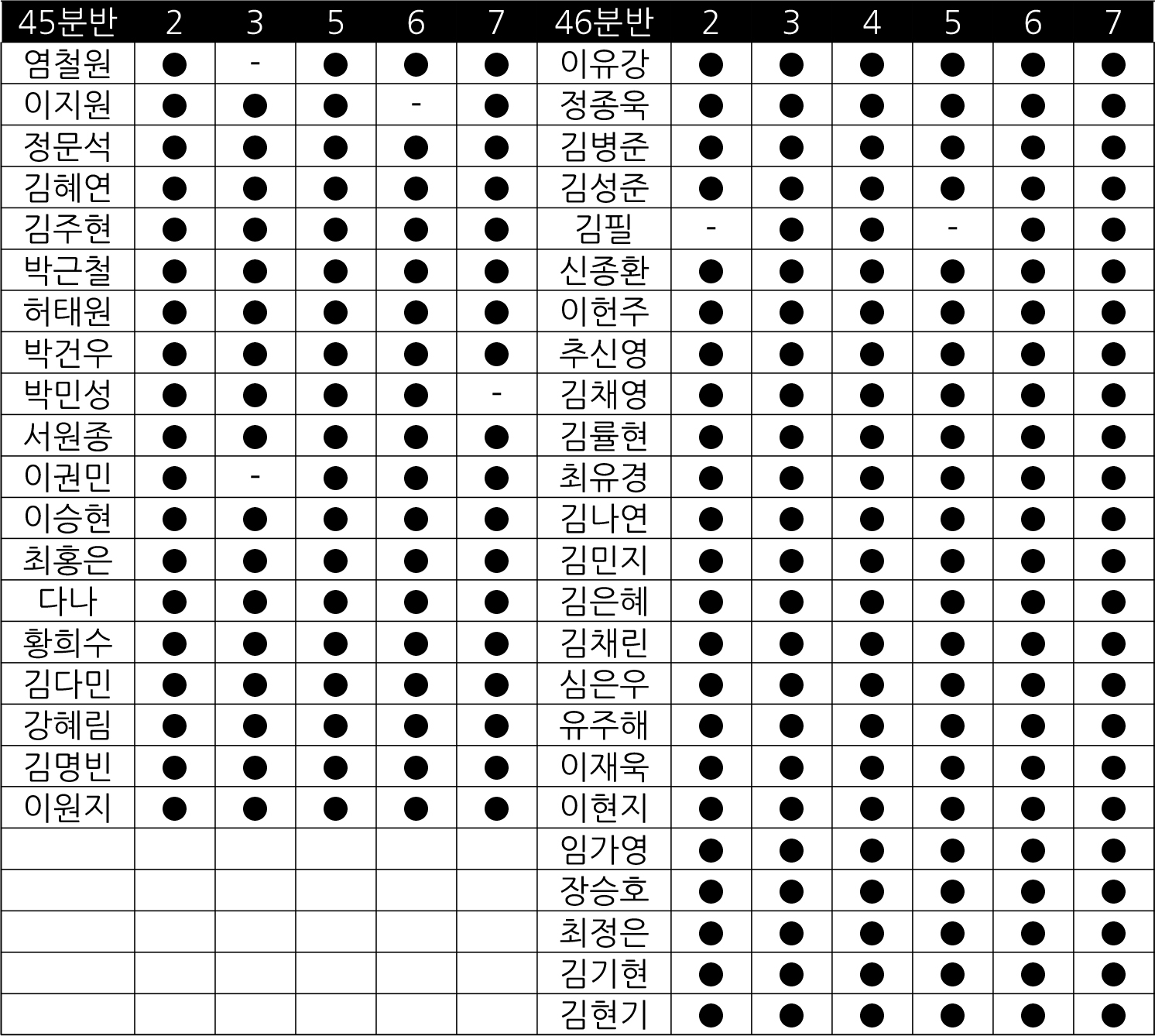
|
|
강의09.[2단계] PHOTOSHOP의 표현기법(4) - Applying Effects - Filters, Layer Styles, Blending Modes, Opacity, Puppet Warp,
Merging - Adding Layers from Other Images, Replacing the Background, Merging Group Photos... | 과제6 : Edit Existing Architectural Presentation_1 -> link (5)
|
|
|
강의10.[3단계] 합성을 위한 retouching 기초 - Retouching Technique | 과제7 : Edit Existing Architectural Presentation_2 (5)
|
|
|
강의11.[3단계] Photoshop retouching + Illustrator 응용(1) - Photoshop + Illustrator | 과제8 : CAMPUS MAP 만들기 (5)
|
|
|
강의12.[3단계] Photoshop retouching + Illustrator 응용(2) - Photoshop + Illustrator | 과제9 : Poster or Leaflet 만들기 (5)
|
|
|
강의13.[4단계] 프로젝트의 응용(1) -> Digital Drawing for Landscape Architecture & Enhancing Architectural Drawings and Models With Photoshop | 과제10 : Architectural Presentation 응용(1) (5)
|
|
|
강의14.[4단계] 프로젝트의 응용(2) -> Digital Drawing for Landscape Architecture & Enhancing Architectural Drawings and Models With Photoshop | 과제11 : Architectural Presentation 응용(2) (예비)
|
|
|
강의15.[4단계] 프로젝트의 응용(3) -> Digital Drawing for Landscape Architecture & Enhancing Architectural Drawings and Models With Photoshop | 과제12 : Architectural Presentation 응용(3) (예비)
|
|
|
강의16.[기말과제] STUDIO Project의 Retouching
|
|
5. 수업/참고자료
- Enhancing Architectural Drawings and Models With Photoshop (2011).pdf
- Adobe_Photoshop_for_Architects_and_Designers.pdf
- The complete beginners guide to Adobe Illustrator(2014).pdf
- Adobe Photoshop Help(2019).pdf
- Adobe Photoshop CS6 Tutorial.pdf
- The_Photoshop_CS5_Pocket_Guide
- Digital_Drawing_for_Landscape_Architecture.pdf
- VRay for SketchUp Manual.pdf
- photoshop_tutorial_University of Chicago.pdf
- Photoshop Introduction.pdf
- Adobe Photoshop CS6 Tutorial.pdf
- DIGITAL RENDERING.pdf
- 스튜디오포토샵메뉴얼(Cal Poly)
|
|
|
|




